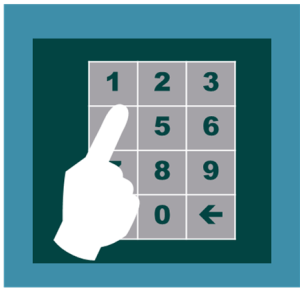YOU CAN RUN THE FOLLOWING ROUTINE REPORTS EFFICIENTLY AND ON A REGULAR BASIS:
1. Student List Report: This report will provide you with a list of all students who have entered their IDs into Get Hall Pass.
2. Scan Log: This is a report that displays all the scans entered into Get Hall Pass.
3. Location List: This is a report that displays all the locations that are being tracked by Get Hall Pass.
4. Incident Log: This is a report that displays all the events or incidents tracked by Get Hall Pass.
5. Students in Location: This is a report that displays the total number of students per location.
6. Daily Incident Report: This is a report that displays all the incidents that occurred on the day the report is generated. Since this is the most commonly requested report by administrators, we provide a one-click report building feature for this routine task.
7. Custom Incident Report: This is a feature that allows you to build reports using custom date ranges.
8. Student Incident report: This is a report that will display all the events or incidents recorded for a single students. This is especially useful if you want to find out the specific movement of students within the building such as whether a students is using the available resources to get help for math, computer lab, attending the LMC, students services help, etc. This feature can be used as a proactive intervention and documentation within the Response -To-Intervention (RTI) model.